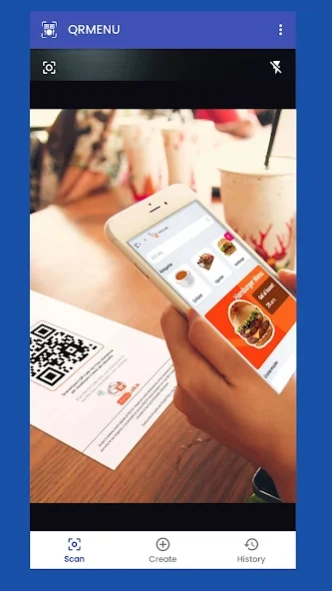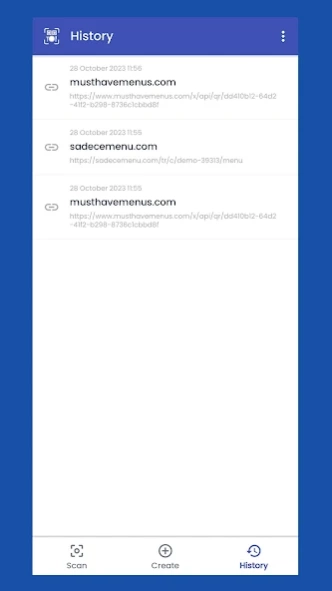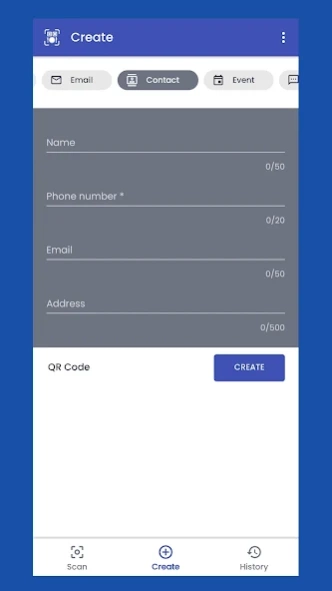Restaurant Menu QRCode Scanner 42.0.0
Free Version
Publisher Description
Restaurant Menu QRCode Scanner - Restaurant Menus easily read QR codes and barcodes.
🥤 Easily reads qr codes in restaurants and displays menus. The Fastest Free QR Code Scanner and Barcode Reader in the world. Scan any QR code for shopping, contest, Contact, Phone Number, Text Message or even Video in Seconds.
🚀Informotion🚀
🥤 Most Advanced QR Code Scan can scan all latest QR code standards like QR, Barcode, UPC, EIN, Flashcode including QR Code and Barcode Scanner.
🥤To scan a QR code, You simply have to open the app, point the camera at the code, and it will be scanned immediately. There is no need to take a photo or press a button. QR Code Reader will automatically recognise any QR code or Barcode your camera is pointing at.
🚀WHY CHOOSE QR CODE SCANNER?🚀
⭕Support all QR & barcode formats
⭕Auto zoom
⭕Batch scan supported
⭕Support scan QR & barcodes from gallery
⭕Scan history saved
⭕Dark mode supported
⭕Flashlight supported
⭕Privacy safe
⭕No internet connection required
🚀Privacy Safe🚀
🥤Your privacy is 100% safe. QR code scanner app only requires camera permission, and it won't use this permission to access any personal information in your phone.
🚀 Feedback🚀
🥤Thank you for downloading Video Quality Enhancer. And your suggestions or problems are always welcomed. Please contact us at info@detectivestudio.com.
About Restaurant Menu QRCode Scanner
Restaurant Menu QRCode Scanner is a free app for Android published in the System Maintenance list of apps, part of System Utilities.
The company that develops Restaurant Menu QRCode Scanner is Detective Studio. The latest version released by its developer is 42.0.0.
To install Restaurant Menu QRCode Scanner on your Android device, just click the green Continue To App button above to start the installation process. The app is listed on our website since 2023-12-13 and was downloaded 2 times. We have already checked if the download link is safe, however for your own protection we recommend that you scan the downloaded app with your antivirus. Your antivirus may detect the Restaurant Menu QRCode Scanner as malware as malware if the download link to mini.qrcode.barcode is broken.
How to install Restaurant Menu QRCode Scanner on your Android device:
- Click on the Continue To App button on our website. This will redirect you to Google Play.
- Once the Restaurant Menu QRCode Scanner is shown in the Google Play listing of your Android device, you can start its download and installation. Tap on the Install button located below the search bar and to the right of the app icon.
- A pop-up window with the permissions required by Restaurant Menu QRCode Scanner will be shown. Click on Accept to continue the process.
- Restaurant Menu QRCode Scanner will be downloaded onto your device, displaying a progress. Once the download completes, the installation will start and you'll get a notification after the installation is finished.